Hi Robin
I'd appreciate it if you could help me out with this.
I'm trying to do dependency builds, and the situation is this:
product-A needs artifacts from component-A, and product-A needs to use/verify every build result of component-A.
As far as I know, when I specify component-A as a Quickbuild repository, and when I specify the build version of component-A, I have no way to specify multiple build versions, so that I can choose nightly build for product-A.
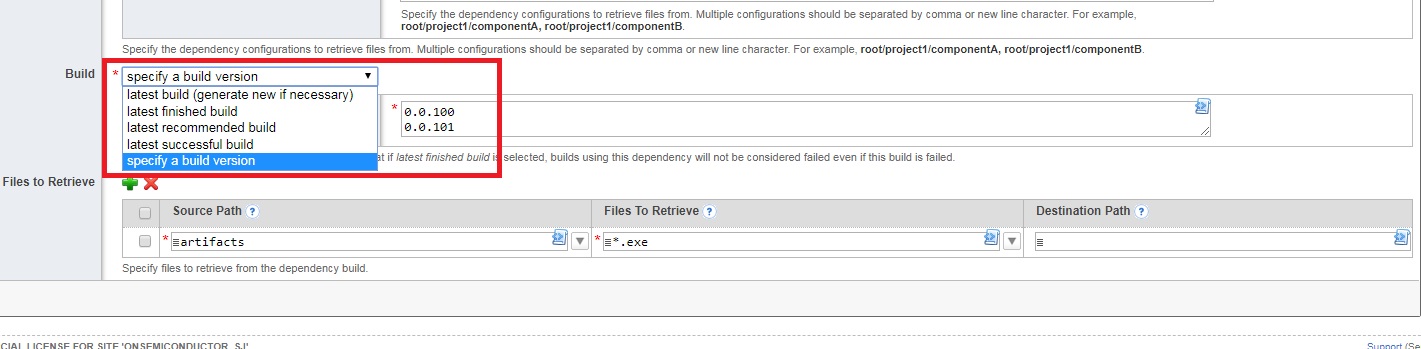
If I do this (or use comma separated value), product-A can't retrieve the build version, because it sees the build version as one string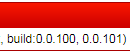
And if I choose other ways to specify build version (latest, latest successful, etc...), and specify the build schedule of product-A to be nightly build, I would guess product-A will only retrieve the latest, not all of the staged builds of component-A.
Could you give me some hints of how to do this?
Thank you very much!
