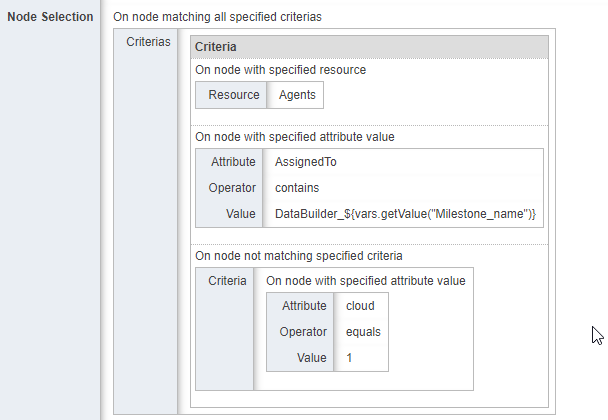Hello
Quickbuild 8.0.20
If you look at the screenshot below, you'll see steps being executed whereas a previous step is failed: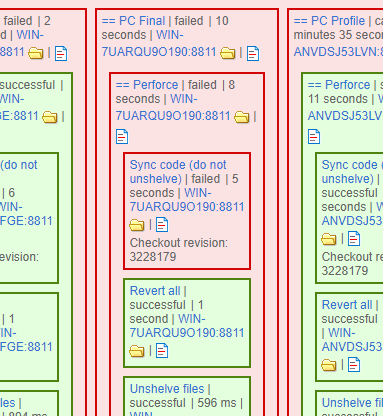
The "revert all" step is set to "Always execute" but the next step ("unshelve files") is set to "If all previous sibling steps are successful".
It always happens in this configuration. Could the problem come from the error returned by the "sync code" step?
11:00:32,740 ERROR - Step 'master>== Targets>== PC Final>== Perforce>Sync code (do not unshelve)' is failed: Failed to run command: p4 -p p4-tgt-codeedge-mtr:1806 -u silex-buildfarm -P ****** -c qb-WIN-7UARQU9O190-412 sync //qb-WIN-7UARQU9O190-412/...@3228179
Command return code: 1
Command error output: unlink: D:\PRESUBMIT\main\source\server\script\matchmaking_rules.py: The system cannot find the file specified.
Fatal client error; disconnecting!
chmod: D:\PRESUBMIT\main\source\server\script\matchmaking_rules.py: The system cannot find the file specified.
Thank you
Mathieu
- solved #18
- replies 20
- views 4304
- stars 0
-