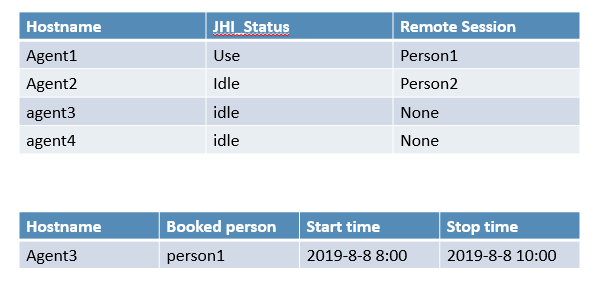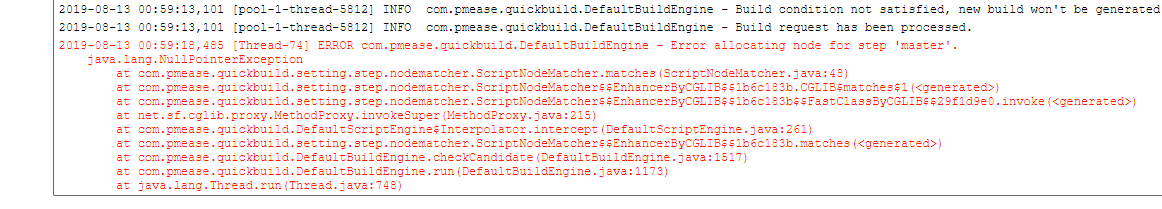Hi Robin,
We want to achieve one thing is to select agent by running script, the script will return the agents are available and then quick build choose one from these agents. I know that if I select "on any build agent", quick build will select the one which is free to run, but our special case is even the agent is free now but others people may book that agent during a certain time. If quick build trigger the build on that agent which may cause problem for the one who book this agent.
So our script will get the information which includes which agent is free and also whether it got booked. Then select one agent from the result. Can this achieve in quick build?
- solved #11
- replies 9
- views 688
- stars 0
-