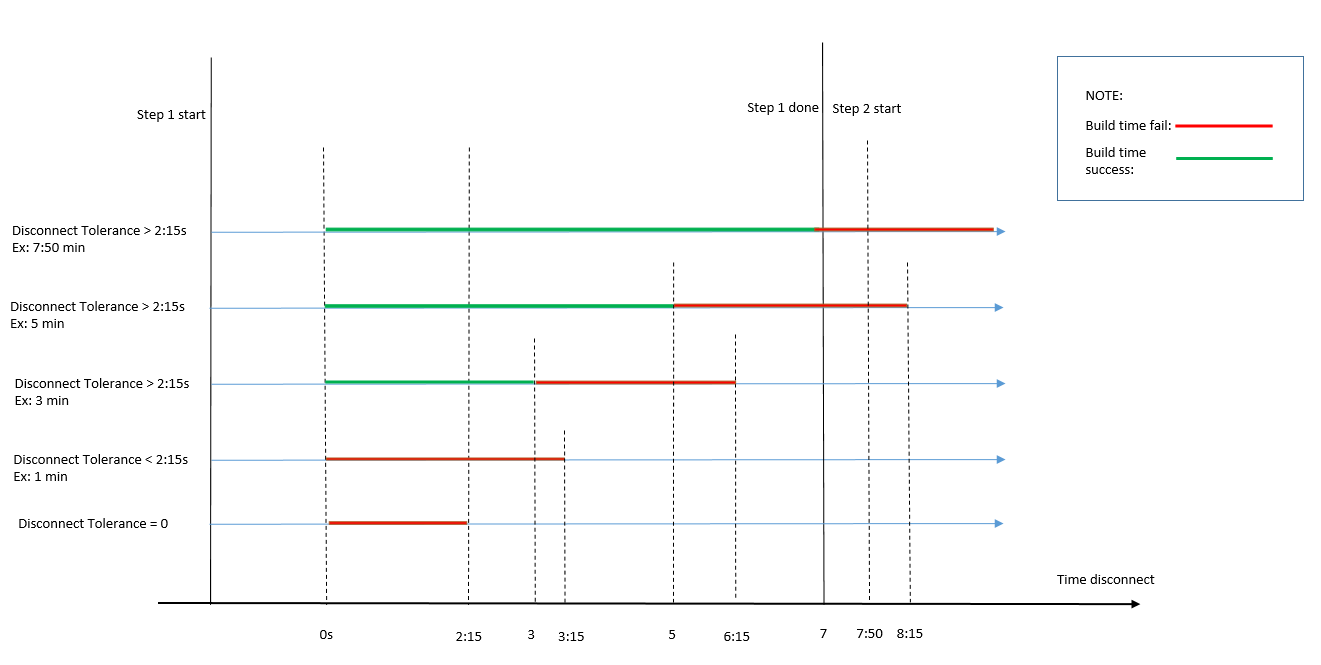Hello all,
"Specify disconnect tolerance in seconds when the step is marked as failed upon network disconnection.Use 0 to mark step as failed as soon as network disconnection is detected."
- When we set 0, the build will been cancel in case the agent was disconnect after ~2 mins.
- But when we set this variable without 0 (example: 10), the build will run forever if the agent was disconnect with server.
The build faced this problem because "setLastDisconnectDate" method was not never called.
Please review this. Thank you so much!