Dear @robinshen.
I see QB12 (QB-3761: Add support for Kubernetes cloud profile on managed clusters).
It has the pod customization function I need.
Could you help me add it to QB8 ?
Thank you.
I integrating Kubernets plugin to QB8, but it have some bug:
com.pmease.quickbuild.plugin.cloud.kubernetes/src/com/pmease/quickbuild/plugin/cloud/kubernetes/KubernetesNodeLauncher.java:325: error: incompatible types: Map<Serializable,Serializable> cannot be converted to Map<Object,Object>Do you have solution for it ?
And If possible Please apply it to QB8.
why it is not compare with QB8 ?
And Are you solution integrate it with QB8 ? Currently my company only use QB8 :((.
@robinshen
I copied source from QB12 to QB8 and fix all error but when I compare it show error
com.pmease.quickbuild.plugin.cloud.kubernetes/src/com/pmease/quickbuild/plugin/cloud/kubernetes/KubernetesNodeLauncher.java:325: error: incompatible types: Map<Serializable,Serializable> cannot be converted to Map<Object,Object>It can not convert from Serializable to Object. Do you have solution for them ?
Dear@robinshen
I have a question,
Do we need to install K8S on the server containing the source of QB?
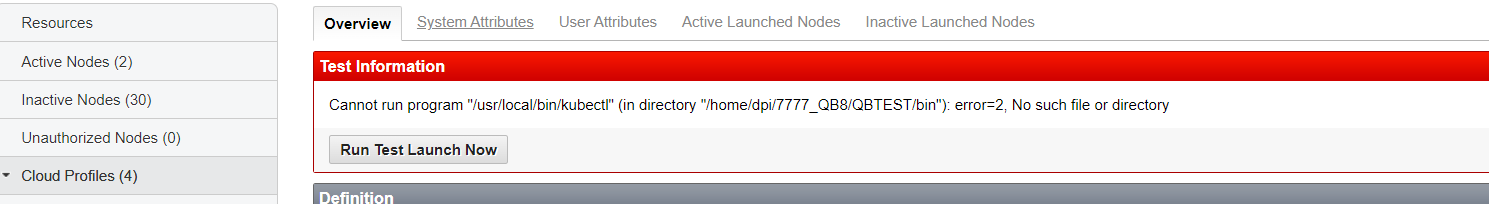 When I run test launch now it show error, I checked in my server it have not /usr/local/bin/kubect so I think we need install K8S. And Which path should I enter? QBM or K8S Master - " Path to kubectl Utility " I think kubectl is running on K8S master. So, that path is kubectl path of K8S Master. "Path to kubectl Utility" is not apply to QB with new plug-in, How can I use it ?
When I run test launch now it show error, I checked in my server it have not /usr/local/bin/kubect so I think we need install K8S. And Which path should I enter? QBM or K8S Master - " Path to kubectl Utility " I think kubectl is running on K8S master. So, that path is kubectl path of K8S Master. "Path to kubectl Utility" is not apply to QB with new plug-in, How can I use it ?