Hi,
I’m contacting you because we have a code coverage process in our project, and we would like to correctly display its generated Cobertura report on our QuickBuild configuration.
The issue is that QuickBuild cannot access any file specified in the report, while there is no problem when reading the it locally.
Files path are reconstructed using the classic Cobertura field and filename property for each class:
<source>D:</source>
<class name="MyImpl.cpp" filename="Project\ Features\Client\Private\MyImpl.cpp" line-rate="0.23076923076923078" branch-rate="0" complexity="0">This file configuration correctly opens D:\Project\Features\Client\Private\MyImpl.cpp file with code coverage annotation when read locally.
However, when read from QuickBuild Cobertura report tab, file “cannot be found in repository”:
We tried editing the report file before uploading it:
- using SCM paths (ours is Perforce). Reconstructed paths would look like //Project/Features/Client/Private/MyImpl.cpp
- uploading all files as artifacts and using absolute urls. Reconstructed paths would look like https://myquickbuildserver.org/download/buildId/artifacts/Cobertura/sources/Features/Client/Private/MyImpl.cpp. The urls effectively triggered file download.
None of those would make any difference:
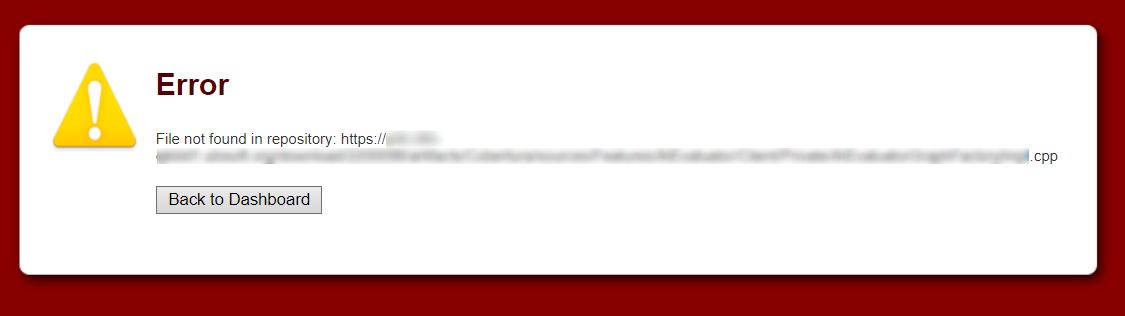
Are we missing something here? Misunderstanding what ‘repository’ means in this error ?
Thanks.
