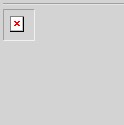Hi,
I am using Misc > Send Email step and its working perfectly fine, however I would like to do something fun for my team.
Each time compilation has succeded or failed I would like to attach a GIF/JIF call it what you like.
Is there any way to do it?
- solved #4
- replies 5
- views 2313
- stars 0
-